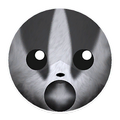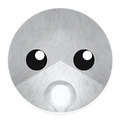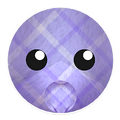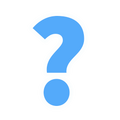Skins are one of the way to customize the player character . There are many skins, unique to different playable animal races.
Obtaining skins Skins can be obtained in a variety of ways: found in random treasure chests out in the wild, awarded for completing certain actions or quests, or purchased from Splash 's store available after the player purchases the Appearance Shop at the Upgrade Table .
Some skins are seasonal: they can be purchased from Rudolph or exchanged for Bunny Tickets during the Spring Festival .
A Skin needs to be unlocked before it can be selected when changing the player's appearance. To unlock the skin the player needs to place it in an active inventory slot and press E. Skins can also be unlocked from the Character Customization menu by pressing the green "Unlock skins from inventory" button.
Sparkling skins Any Skin can be made sparkly by combining it with Stardust using a Starduster . A Skin needs to be in the player's inventory as an item in order to be made sparkly.
Sparkling Canada Bear skin
Sparkling Shiba Inu Dog skin
Skins list Badger See also: Badger Skins
Black Honey Badger Default
Cotton Candy Badger Default
Cyan Glow Badger Splash for
8,000
Cyan Honey Badger Splash for
2,000
Pink Glow Badger Splash for
8,000
Purple Glow Badger Splash for
8,000
Red Glow Badger Splash for
8,000
Yellow Glow Badger Splash for
8,000
Bear See also: Bear Skins
Blue Blend Bear Splash for
4,000
Blue Glow Bear Splash for
8,000
Cotton Candy Bear Splash for
8,000
Cyan Glow Bear Splash for
8,000
Galaxy Panda Bear
Green Blend Bear Splash for
4,000
Pink Glow Bear Splash for
8,000
Purple Blend Bear Splash for
4,000
Purple Glow Bear Splash for
8,000
Yellow Glow Bear Splash for
8,000
Bird See also: Bird Skins
Gingerbread Bird Splash for
2,500
Moonlight Blue Bird Splash -
8,000
Moonlight Pink Bird Splash -
8,000
Moonlight Purple Bird Splash -
8,000
Pink Glow Bird Splash for
8,000
Purple Glow Bird Splash for
8,000
Purple Heart Bird Face Splash for
12,000
Red Shadow Bird Splash for
2,000
Yellow Glow Bird Splash for
8,000
Bunny See also: Bunny Skins
Blue and White Bunny Default
Blue Glow Bunny Splash for
8,000
Cotton Candy Bunny Splash for
8,000
Cyan Glow Bunny Splash for
8,000
Green and White Bunny Default
Grey and Orange Bunny Splash for
4,000
Grey and Red Bunny Default
Pink Glow Bunny Splash for
8,000
Purple and White Bunny Default
Red and White Bunny Default
Red Glow Bunny Splash for
8,000
Yellow Zigzag Bunny Splash for
2,000
Cat See also: Cat Skins
Blue Shadow Cat Splash for
4,000
Cyan and White Cat Default
Gingerbread Cat Splash for
2,500
Green and Yellow Cat Default
Light Pink Cat Splash for
2,000
Light Purple Cat Splash for
2,000
Moonlight Blue Cat Splash for
8,000
Moonlight Pink Cat Splash for
8,000
Moonlight Purple Cat Splash for
8,000
Moonlight Red Cat Splash for
8,000
Orange Shadow Cat Splash for
4,000
Pink and White Cat Splash for
2,000
Pink Heart Cat Splash for
8,000
Pink Plaid Cat Splash for
2,000
Pink Shadow Cat Splash for
4,000
Snow Leopard Cat Splash for
10,000
Yellow Glow Cat Splash for
8,000
Chipmunk See also: Chipmunk Skins
Blue Glow Chipmunk Splash for
8,000
Blue Shadow Chipmunk Splash for
4,000
Cosmos Chipmunk Splash for
12,000
Cyan Glow Chipmunk Splash for
8,000
Frosty Chipmunk Splash for
8,000
Gingerbread Chipmunk Splash for
2,500
Green Chipmunk Splash for
2,000
Light Blue Chipmunk Default
Light Brown Chipmunk Default
Moonlight Blue Chipmunk Splash for
8,000
Moonlight Pink Chipmunk Splash for
8,000
Moonlight Red Chipmunk Splash for
8,000
Neon Pink Chipmunk Default
Pastel Chipmunk Splash for
8,000
Pink Glow Chipmunk Splash for
8,000
Purple Glow Chipmunk Splash for
8,000
Red Shadow Chipmunk Splash for
4,000
Shadow Chipmunk Splash for
4,000
Yellow Glow Chipmunk Splash for
8,000
Dragon See also: Dragon Skins
Blue Glow Dragon Splash for
8,000
Cotton Candy Dragon Splash for
6,000
Moonlight Blue Dragon Splash for
8,000
Moonlight Pink Dragon Splash for
8,000
Moonlight Red Dragon Splash for
8,000
Pink Light Dragon Splash for
10,000
Purple Glow Dragon Splash for
8,000
Red Glow Dragon Splash for
8,000
Fox See also: Fox Skins
Green Shadow Fox Splash for
4,000
Moonlight Blue Fox Splash for
8,000
Moonlight Purple Fox Splash for
8,000
Moonlight Red Fox Splash for
8,000
Purple Glow Fox Splash for
8,000
Yellow Glow Fox Splash for
8,000
Horse See also: Horse Skins
Black Horse Default Splash for
2,000
Black Spotted White Horse Splash for
4,000
White Spotted Beige Horse Default
White Spotted Black Horse Splash for
2,000
White Spotted Brown Horse Default
Character Customization
Skin Bases • Skins • Clothing • Emotes